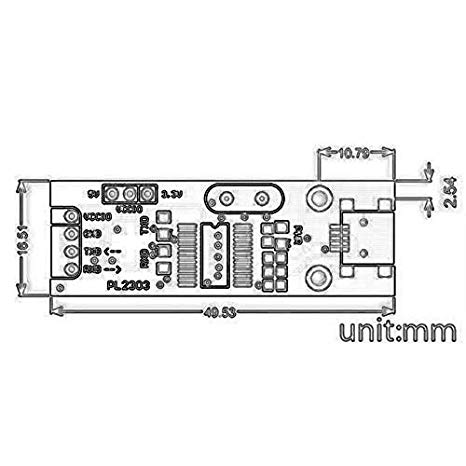Adaptec 1542CP - Storage Controller Fast SCSI 10 MBps Handbücher
Bedienungsanleitungen und Benutzerhandbücher für Adapter für die Scannertransparenz Adaptec 1542CP - Storage Controller Fast SCSI 10 MBps.
Wir stellen 1 PDF-Handbücher Adaptec 1542CP - Storage Controller Fast SCSI 10 MBps zum kostenlosen herunterladen nach Dokumenttypen zur Verfügung Betriebsanweisung

Adaptec 1542CP - Storage Controller Fast SCSI 10 MBps Betriebsanweisung (412 Seiten)
Marke: Adaptec | Kategorie: Adapter für die Scannertransparenz | Größe: 4.46 MB |

Inhaltsverzeichnis
Contents
4
Software
19
Scanner bar
112
Tool bar context
123
The main
128
Scanner-specific
178
Printing area
181
Start position
181
Options
187
5 Patch Setup
249
Using the Patch
250
Setup dialog box
250
Patch Setup
251
Tool bar
256
Drawing and
261
Bar Code and OCR
262
Setting bar code
263
Using Separation
269
Tips for using
274
OCR Indexing
275
OCR zones
276
Setting OCR zone
277
OCR Properties
281
OCR indexing
282
Blank page
289
Scanners
290
Additional page
299
Using Page Setup
302
Check tab
316
Mask tab
317
Split options
328
Document Image
330
Logging in using
363
Installing
367
21. Click Next
375
Updating the
377
Installing the
378
Tool (SVT) for
378
Installing Demo
382
Applications and
382
Emulation Images
382
Upgrading your
387
13. Click Next
391
Numerics
393
Document Imaging
412